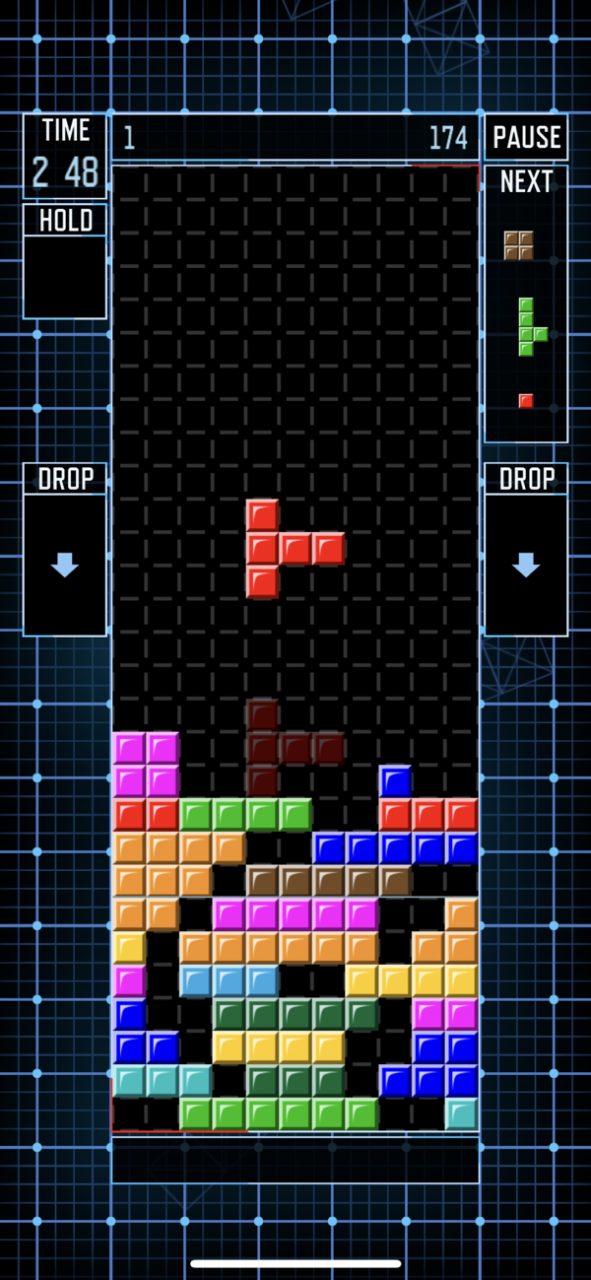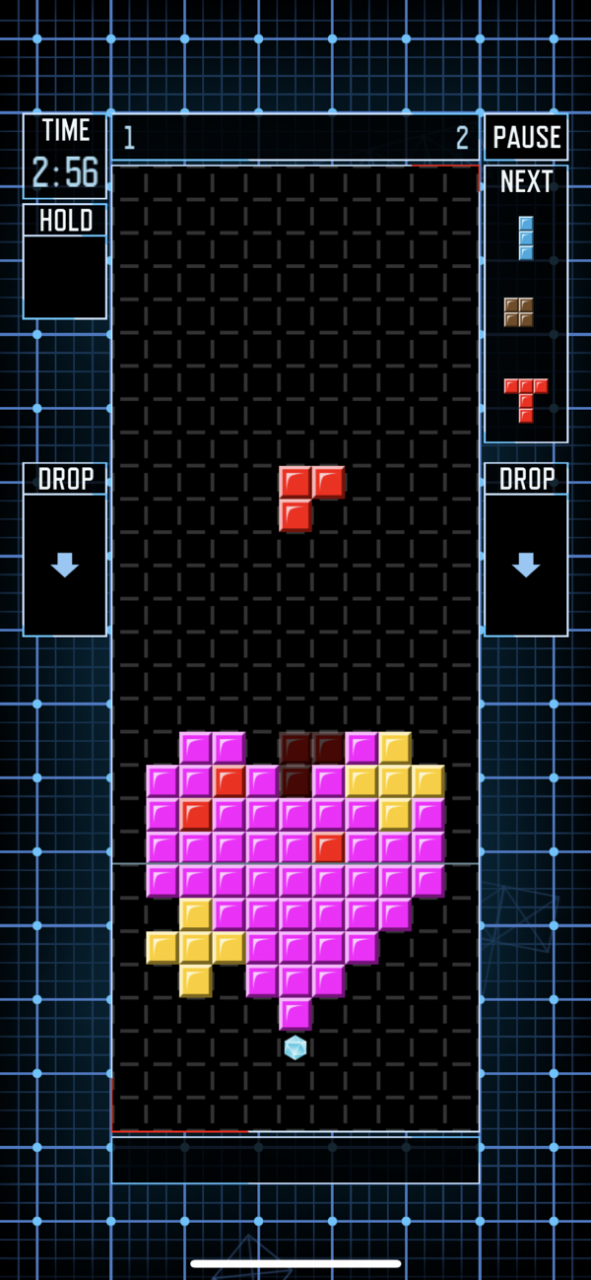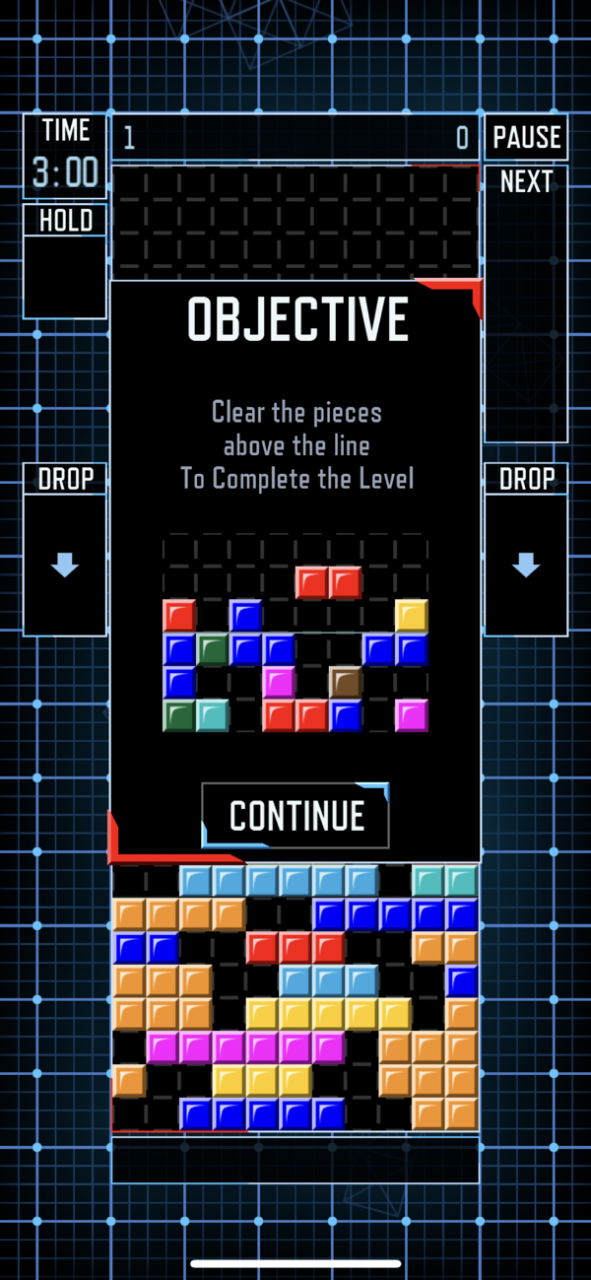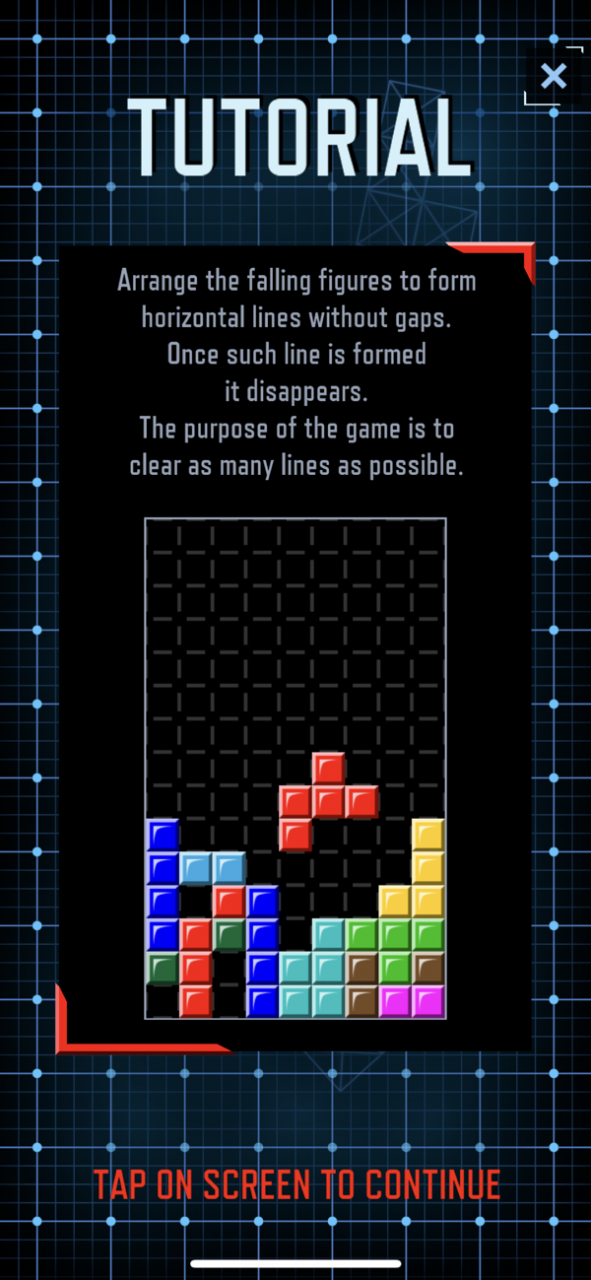Pentix Nova 1.0.8
Continue to app
Free Version
Publisher Description
Reimagination and a remake of the immortal classic. Arrange the falling pieces to fill up and clear the lines. Clear as many lines as possible to advance through levels or complete various objectives. This game is inspired by the four brick falling blocks games. But instead of easy four brick pieces, where the name Tetra comes from, this game uses five bricks pieces, thus the name Penta. Of course, you are not limited to either set of pieces. Play any combination you would like and consider more fun.
Fun question: Do you see the black dots when you are looking at the game title screen? Do you think they are there?
Features:
- Play an endless game or complete objectives.
- Play individual levels or progress through the campaign.
- Smooth and customizable controls.
- Various difficulty levels.
Controls:
The controls were designed to make the gameplay smooth and enjoyable. Below are the few highlights that make this game stand out.
- Tap with the second finger or swipe down to drop the piece. Of course, you can use the "Drop" buttons too.
- Swipe up to stash the piece and use it later in the game. This allows for more strategic play.
Apr 10, 2022 Version 1.0.8
- Minor bug fixes and improvements
About Pentix Nova
Pentix Nova is a free app for iOS published in the Action list of apps, part of Games & Entertainment.
The company that develops Pentix Nova is Irix Studios. The latest version released by its developer is 1.0.8.
To install Pentix Nova on your iOS device, just click the green Continue To App button above to start the installation process. The app is listed on our website since 2022-04-10 and was downloaded 7 times. We have already checked if the download link is safe, however for your own protection we recommend that you scan the downloaded app with your antivirus. Your antivirus may detect the Pentix Nova as malware if the download link is broken.
How to install Pentix Nova on your iOS device:
- Click on the Continue To App button on our website. This will redirect you to the App Store.
- Once the Pentix Nova is shown in the iTunes listing of your iOS device, you can start its download and installation. Tap on the GET button to the right of the app to start downloading it.
- If you are not logged-in the iOS appstore app, you'll be prompted for your your Apple ID and/or password.
- After Pentix Nova is downloaded, you'll see an INSTALL button to the right. Tap on it to start the actual installation of the iOS app.
- Once installation is finished you can tap on the OPEN button to start it. Its icon will also be added to your device home screen.